Installing Skippership on your Weebly website is straightforward. By the end of this guide, you'll have the Skippership tracking code added to your site so you can start understanding how visitors interact with your pages.
Copy your tracking code
Go to your Skippership Dashboard and copy your tracking code from your Website setting by clicking on the gear icon:
![]()
<!-- Skippership Tracking Script - Start -->
<script defer src="https://tracker.skippership.com/tracker/YOUR_TRACKER_ID"></script>
<!-- Skippership Tracking Script - End -->
Important: Replace YOUR_TRACKER_ID with your actual tracker ID from your Skippership dashboard.
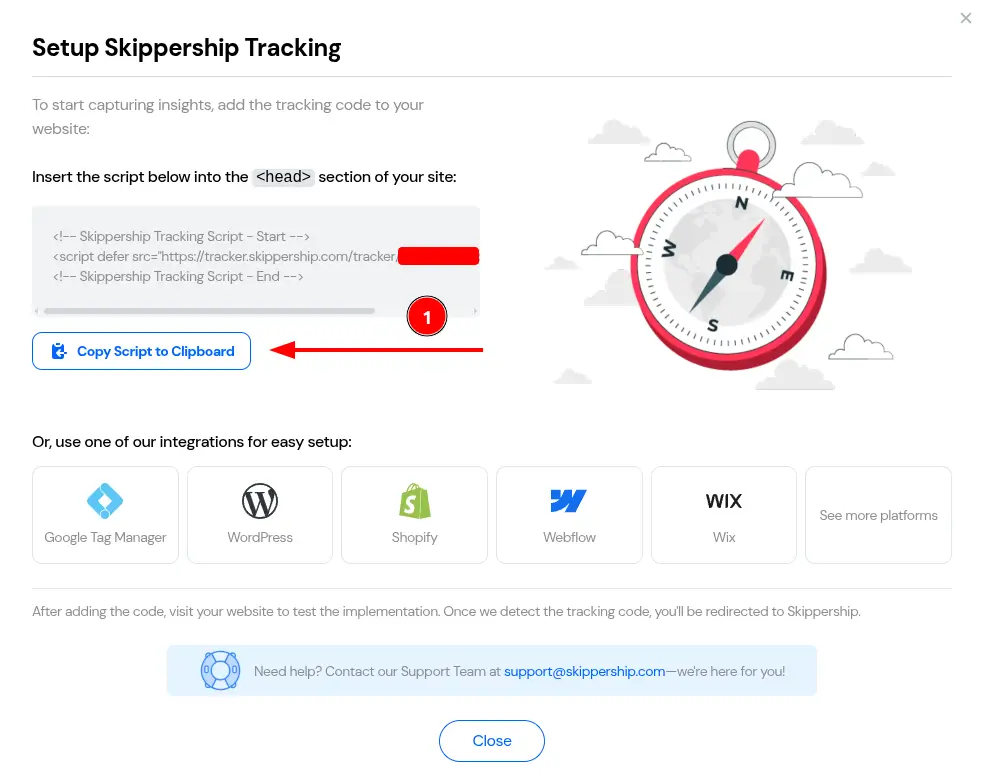
You'll paste this code into your Weebly site in the next steps.
Open Weebly settings
Log in to your Weebly Admin Dashboard. From the top navigation bar, click Settings.
Go to SEO and paste the code
From the left panel, click SEO. In the Header Code text area, paste your Skippership tracking code exactly as copied (including the <script> tags). Make sure you do not remove or replace any other code you already have there:
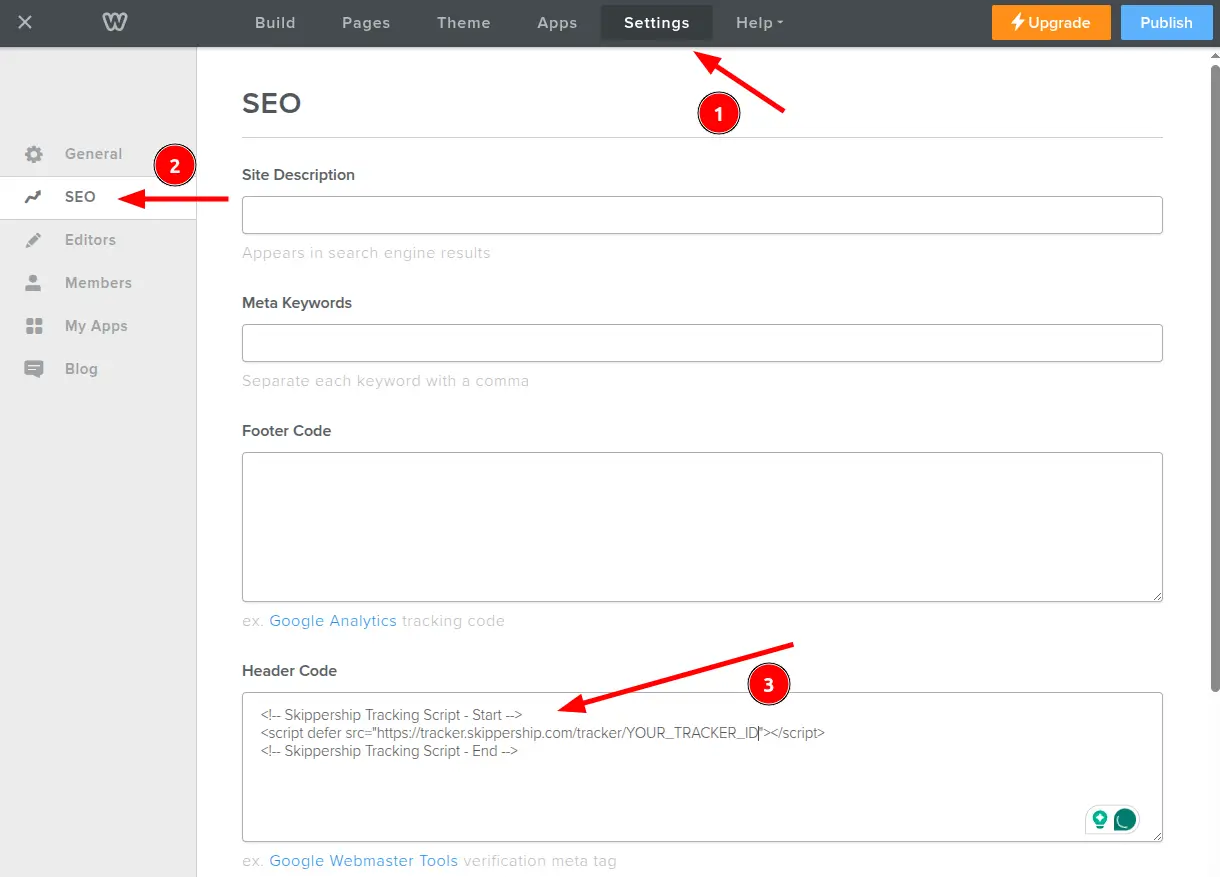
<!-- Skippership Tracking Script - Start -->
<script defer src="https://tracker.skippership.com/tracker/YOUR_TRACKER_ID"></script>
<!-- Skippership Tracking Script - End -->
Tip: If you already have other scripts in the Header Code area, add the Skippership script on a new line beneath them.
Save and publish
Click Save. Then click Publish to push the changes live to your site.
Verify the installation
Go back to your Skippership Dashboard, open Recordings, and visit your Weebly site. You should see the first sessions appear within a few minutes.
You can also confirm the script is loading by opening your browser developer tools (F12) and checking the Network tab for a request to tracker.skippership.com.
You're done!
That's it, Skippership is now active on your Weebly website. Start analyzing user behavior and improving your site with real session insights.
Important Note About Data Privacy
Privacy and Security:
Skippership is designed with privacy in mind. We do not record sensitive information like passwords, credit card details, or personal data. All recordings are anonymized and used solely for website optimization purposes.