Installing Skippership on your ClickFunnels funnel is quick and easy. By the end of this guide, you'll have Skippership tracking code added to your funnel and can start recording visitor sessions to understand how users interact with your pages.
Copy your Tracking Code from the Skippership admin
Go to your Skippership Dashboard and copy your tracking code from your Website setting by clicking on the gear icon:
![]()
<!-- Skippership Tracking Script - Start -->
<script defer src="https://tracker.skippership.com/tracker/YOUR_TRACKER_ID"></script>
<!-- Skippership Tracking Script - End -->
Important: Make sure to replace YOUR_TRACKER_ID with your actual tracker ID from your Skippership dashboard.
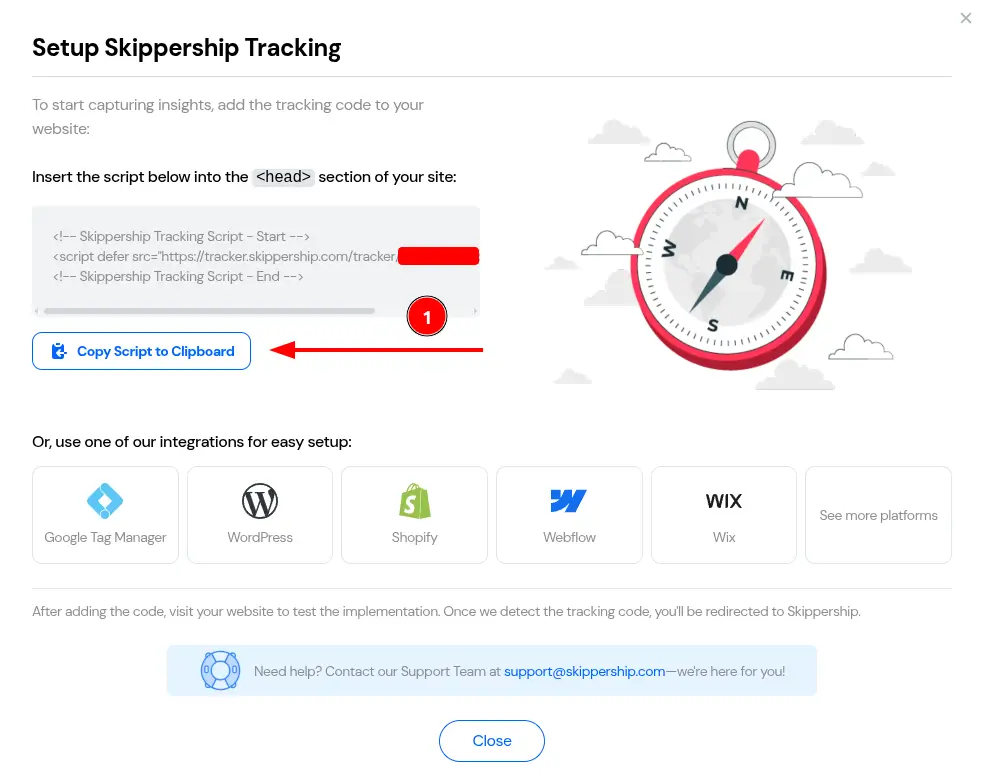
You'll paste this code into your ClickFunnels funnel in the next steps.
Login to ClickFunnels
Log in to your ClickFunnels Dashboard and navigate to your funnel.
Go to your funnel Settings and click on Head Tracking Code
Go to your funnel Settings and click on Head Tracking Code.
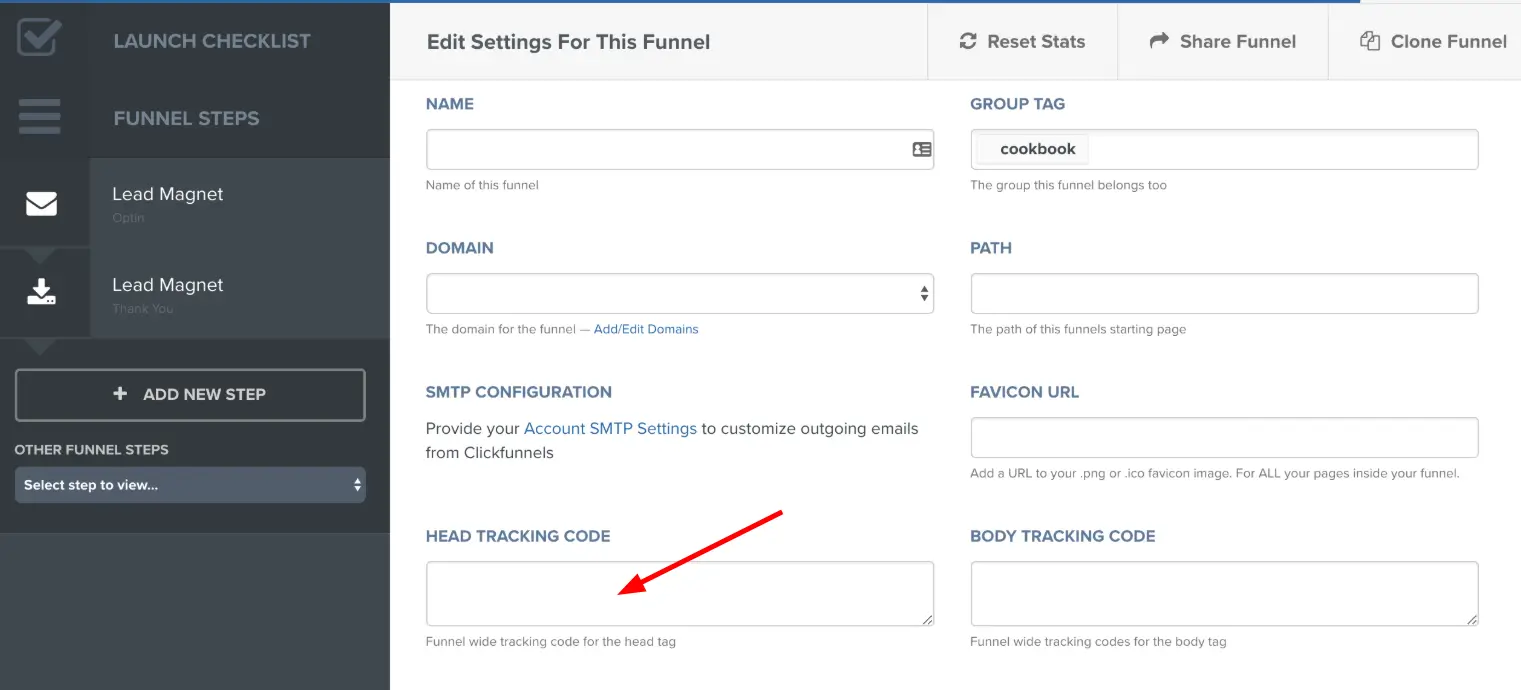
This will open the Head Tracking Code section where you can add your Skippership tracking code.
Paste the Skippership Tracking Code
Paste your Skippership tracking code in the Head Tracking Code field. Make sure to paste it exactly as copied from your Skippership dashboard:
<!-- Skippership Tracking Script - Start -->
<script defer src="https://tracker.skippership.com/tracker/YOUR_TRACKER_ID"></script>
<!-- Skippership Tracking Script - End -->
Important: Make sure to replace YOUR_TRACKER_ID with your actual tracker ID from your Skippership dashboard.
Save your changes
After pasting your code, click Save to save your changes. Your tracking code is now live on your ClickFunnels funnel and will start collecting data immediately.
Verify the installation
Go back to your Skippership Dashboard, open the Recordings section, and visit your ClickFunnels funnel.
If everything's set up correctly, you'll start seeing your first visitor sessions appear within a few minutes.
You can also check if the script is loading by opening your browser's developer tools (F12) and looking for the Skippership script in the Network tab.
You're done!
Your Skippership Tracking Code will now be present on all pages of your funnel.
You can start analyzing visitor behavior, track user interactions, and optimize your funnel performance with real session replay.
Pro tip: Consider setting up conversion tracking to see how visitors move through your funnel from landing pages to key actions.
Important Note About Data Privacy
Privacy and Security:
Skippership is designed with privacy in mind. We do not record sensitive information like passwords, credit card details, or personal data. All recordings are anonymized and used solely for website optimization purposes.