Installing the Skippership Script
The first step to using Skippership is installing the tracking code on your website.
Without this script, no user tracking or session recording will take place.
How to install the Skippership script
The setup process is extremely simple, it takes less than a minute to complete.
Add your website
Start by adding your website from the Add Website section in your Skippership dashboard.
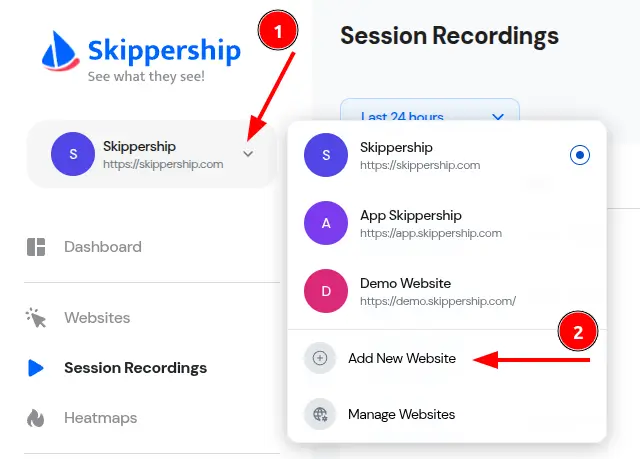
Get your unique tracking script
Click the Settings icon next to your website name to view your unique tracking script.
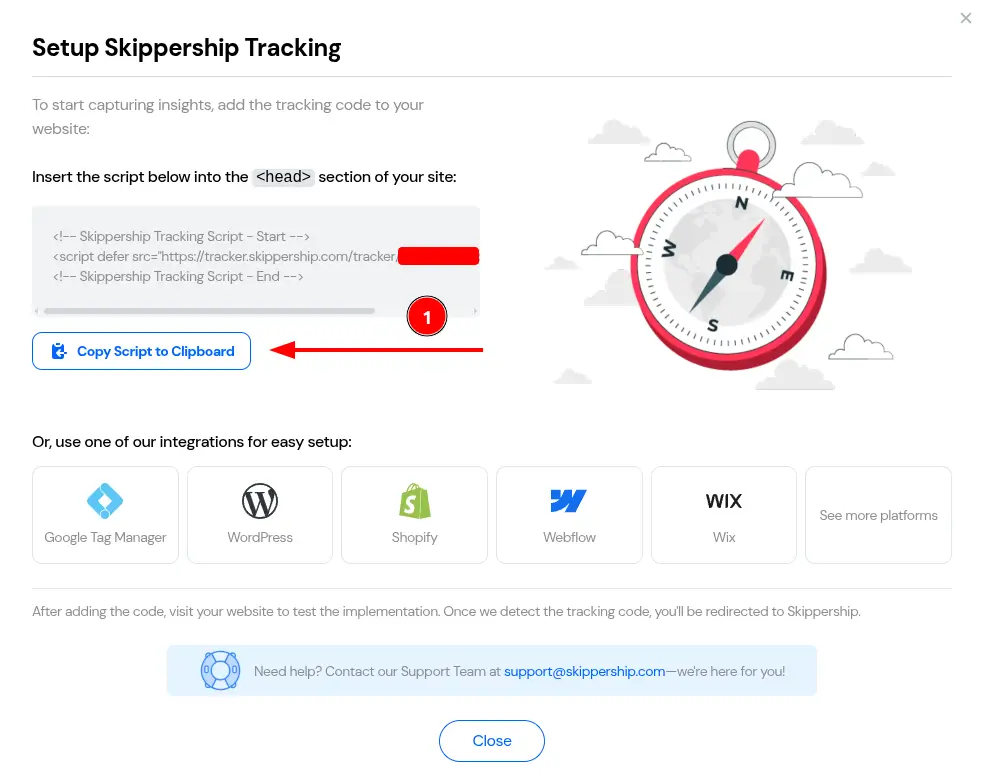
Implement the script on your website
Copy your unique Skippership tracking code and paste it between the <head> </head> tag of your website’s HTML template.
No technical skills? No problem!:
If you don’t have technical experience, don’t worry.
Depending on which platform or technology your website uses, the installation process might differ slightly.
For detailed setup instructions for each platform, check out the Integrating Skippership section.
4. Verify your installation
Once you’ve added and saved the script to your site’s template, return to Websites page.
You should now see a green checkmark next to your website, this means the script has been successfully installed and tracking is now active.
